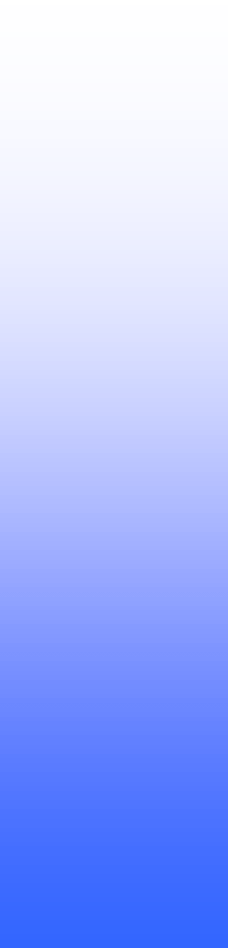


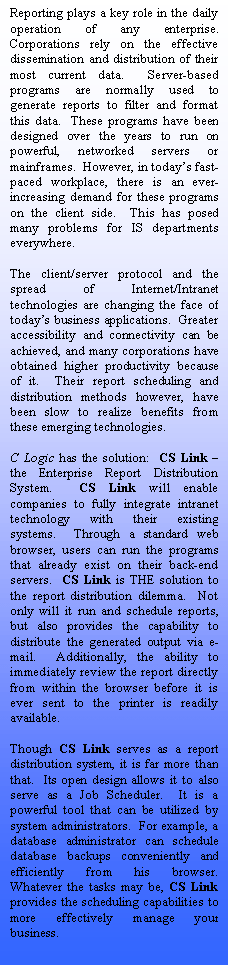 CS Link – the Reporting Solution
CS Link – the Reporting Solution
You may currently have many of your enterprise-wide reports generated on your mainframe. The business logic has already been coded to create a report to your specifications. However, the procedures in place to generate and distribute these reports are outdated and inefficient. Growing demands for this information cannot be met. CS Link is the solution you have been wishing for. It bridges the gap between the mainframe applications and the client in need of the reports. By leveraging the connectivity of the Internet, CS Link allows easy access to the back-end reports via a standard browser.
Three-tier Architecture
CS Link provides a fully integrated solution for the
management of various back-end applications in an Open Enterprise
environment. It uses a true 3-tier
Internet/Intranet architecture.
This provides the user many advantages.
The top tier is composed of your company’s various
application servers (back-end). This
collection may be a heterogeneous mix of environments such as UNIX, NT, VMS,
MVS, or AS/400. These systems are
unmodified and kept intact.
The next tier is the CS Link (Report Distribution
System) Server, which utilizes standard TCP/IP protocol to communicate with the
back-end servers. At the same time, it
serves as a web portal to allow easy access to the back-end applications by way
of the Internet.
The last tier contains the clients connected via the
Internet/Intranet. Using a web browser,
your employees can run or schedule programs that currently exist on your
company’s application servers. The CS
Link server processes the requests and communicates with the application
servers.
CS Link promotes reusability and provides
extensibility. The three-tier approach
isolates your existing servers and shields the end-user from platform-dependent
concerns. At the same time, a high
level of security is maintained. Access
to the back-end servers and the data is tightly controlled.
One of the biggest advantages that CS Link provides
is the ability to leverage legacy report applications. Since there is no need to modify them, you
will still have access to the wealth of data on your servers and have a new
Internet-enabled reporting solution up and running in a matter of days.
For most companies, an Internet/Intranet solution
fits well with their corporate direction.
CS Link was designed with this very strategy in mind. Through the Internet, programs would be accessible
worldwide. Similarly, distribution of
reports electronically is just a simple click away.
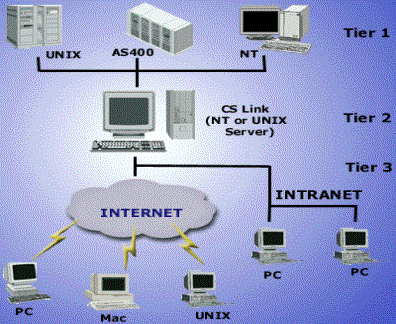
Generating
Reports
CS Link provides a user-friendly interface to
promote ease of use. By connecting with
a standard web browser and logging in, users can easily generate a multitude of
reports.
CS Link manages the lists of programs on the
back-end servers, and provides you with a clear and concise menu. The entire Report Distribution System is
highly configurable. It can be
customized to fit your specific needs.
For initial set-up of available reports and user accessibility, CS Link
provides an easy-to-use Administration Module.
From providing a customized menu for each user
logging into the system to limiting the availability of program parameters; CS
Link can easily be configured to meet your needs.
Ř Batch Reporting
Batch reports are normally very time-consuming and
usually processed during off-hours (i.e. overnight). CS Link can accommodate these processes by allowing the user to
schedule the batch reports and view the generated results at a later time.
Ř
Scheduling Reports
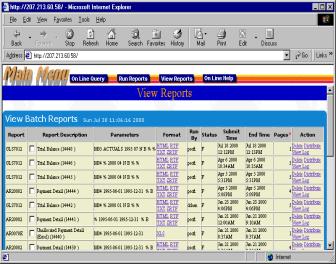 Many reports are often
generated on a recurring basis. Whether
the time interval is once a day or once a month, it is imperative that the
report is delivered on time. The
scheduling capabilities of the system are very powerful features that address
this requirement. Reports can be
scheduled for immediate execution or for a later time.
Many reports are often
generated on a recurring basis. Whether
the time interval is once a day or once a month, it is imperative that the
report is delivered on time. The
scheduling capabilities of the system are very powerful features that address
this requirement. Reports can be
scheduled for immediate execution or for a later time.
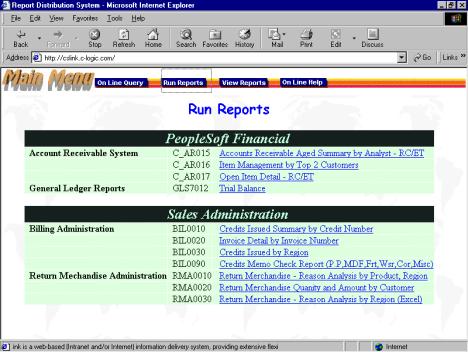 The
selected reports can be directed to run on a specific date and/or time. This is usually done when the requirement is
an immediate, one-time execution of the report. Alternatively, the report can be submitted as a routine batch
job. That is, a recurrence over a
certain time interval an be specified.
Examples would be every day, every Monday, the last day of every month,
etc.
The
selected reports can be directed to run on a specific date and/or time. This is usually done when the requirement is
an immediate, one-time execution of the report. Alternatively, the report can be submitted as a routine batch
job. That is, a recurrence over a
certain time interval an be specified.
Examples would be every day, every Monday, the last day of every month,
etc.
To keep the system running smoothly and efficiently,
CS Link has added safeguarding and monitoring capabilities. As part of the system configuration, the
administrator has the ability to specify a time period a program is allowed to
be run. One scenario where this would
be beneficial is for the restriction of CPU-intensive programs running during
business hours.
Ř
Distributing Reports
The timely distribution of report information to the
appropriate person(s) is vital. CS Link
takes advantage of Internet connectivity to effectively distribute generated
reports. After specifying the reports
to execute, you are allowed to define the distribution criteria. Both the distribution method and the list of
recipients can be designated. There are
three methods of distribution:
1.
User
retrieval from the CS Link database
2.
E-mail
3.
Output
to printer
Ř
Viewing Reports
CS Link provides the ability to immediately view the
output files and/or reports generated by the host programs. A complete listing of the reports generated
can be accessed from the View Reports page. The new reports are clearly marked,
and you are notified of any unread reports.
The list provides concise, yet detailed information for each item. A report description, the parameters used,
who created it, when it was run, and the available output formats are all
clearly documented.
Regardless of the original format of a report, it is
made available in a variety of formats.
This caters to the varying needs of different clients. Formats supported include:
·
Plain
Text File (TXT)
·
Hyper
Text Mark Up Language (HTML)
·
Postscript
(PS)
·
Rich
Text Format (RTF)
·
Comma
Delimited (CSV)
·
Excel
(XLS)
·
MS
Word (DOC)
On-Line Reporting
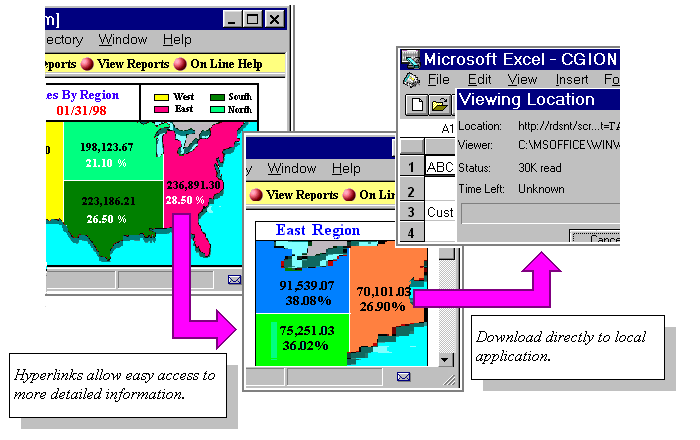
For immediate data
retrieval, CS Link provides the capability to query specified databases
residing on the host. The on-line query
functionality will return results in real-time. Depending upon the output generated by the back-end application,
the results are presented in an acceptable format such as HTML, RTF, or Excel.
Additionally, hyperlinks can be embedded in the
output results to provide drill-down functionality. To view additional information on an item, all you will need to
do is click on it. In turn, this will
generate a listing of related data.
The hyperlinks are an efficient means of accessing
detailed information. Another advantage
is that the data provided via the hyperlinks do not necessarily need to reside
on the same server from which the original report was generated. This gives the user the power to access data
across multiple servers while still viewing a single straightforward user
interface.
Security Administration
CS Link was designed to maintain a secure
environment. Security restrictions are
established in advance to specify a given user’s level of accessibility. This prevents unauthorized data accessing
while maintaining an open environment.
The system offers many levels of security. The first checkpoint of the system is the
user login. This not only prevents
unauthorized access, but allows the system to automatically customize itself
for the specific user.
Protection of the company’s servers and data are of
utmost importance. A firewall shields
the back-end servers and limits their access only through the communications
with the CS Link server. Additionally,
the applications residing on these servers are made available only to a select
group of users.
By defining this access list for each application,
application executions can be tightly monitored and controlled.
Another security feature that CS Link provides is
the specification of output masks. This
limits the visibility of data for each user within your company. Also known as Page-level Security, this
prevents sensitive data from reaching the hands of users who are not given the
required level of access.
This is conveniently provided when viewing reports
on-line, as well as within the report image that is generated for
distribution. Based upon their defined
output masks, two recipients of the same report will only be allowed to see the
data that is pertinent to them.
Input masks are another feature that provides
additional data restrictions. By
limiting the user’s available program parameter options, the reports generated
will only reflect what the user is allowed to view.
Special Functions
Publish local reports from your PC
- Allow users to distribute their own report
Distribute nVision reports
- Let users see nVision reports online from their browser
Archive reports to CD
- No more paper reports
Retrieve archived reports from CS Link
- Reports can be stored in CS Link for years
- Online retrieval of archived reports
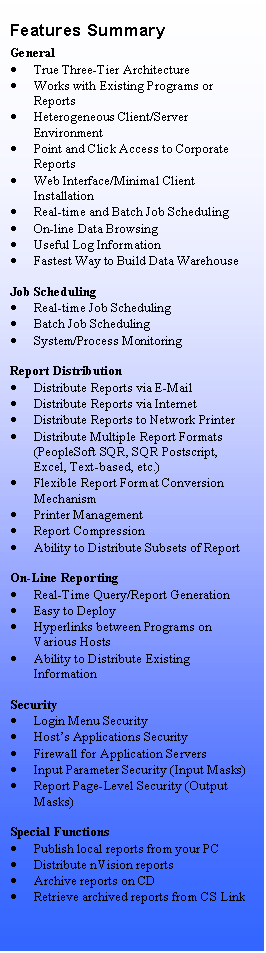
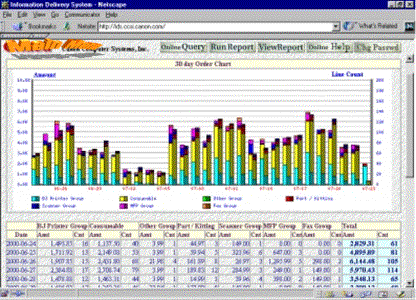
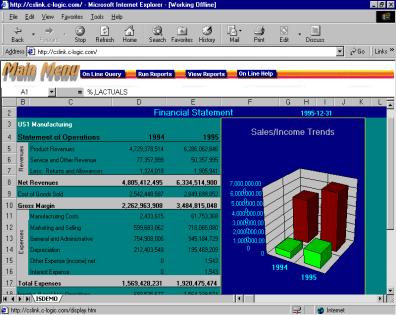
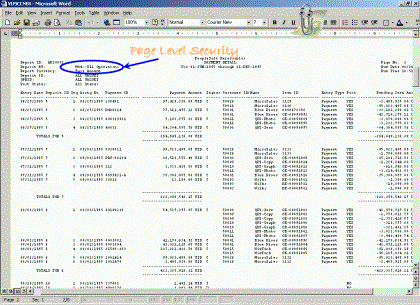
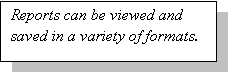
System Requirements
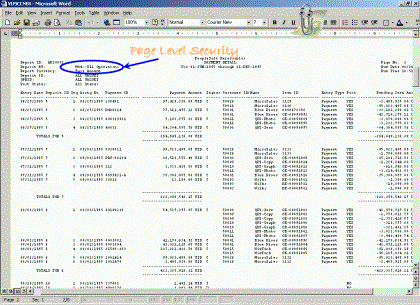
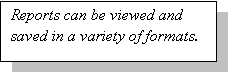
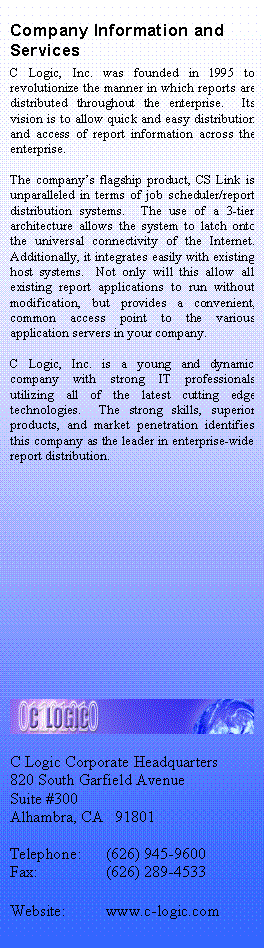 CS Link is a standard 3-tier system, composed of a front-end user
interface, a CS Link Server, and the existing hosts in the network.
CS Link is a standard 3-tier system, composed of a front-end user
interface, a CS Link Server, and the existing hosts in the network.
The current system configuration is composed of a
Microsoft NT Server, Microsoft SQL Server, and a Microsoft Internet Information
Server. However, many of these
components may easily be substituted.
For instance, the NT Server may be replaced with HP-UX; the Internet
Information Server by a Netscape Web Server; and the SQL Server with an Oracle
DBMS.
CS Link Server
Current Configuration
- Microsoft NT Server
- Microsoft IIS
- Microsoft SQL Server
- TCP/IP
Also Available
- UNIX (HP-UX, Sun
Solaris, IBM AIX)
- Netscape Web Server
- Sybase, Oracle DBMS,
etc.
CS Link Clients
- Internet/Intranet Version
Requirement
- Netscape Navigator 3.0+
- Internet Explorer 3.0+
Host Machines
- TCP/IP
- C/C++ compiler